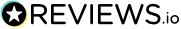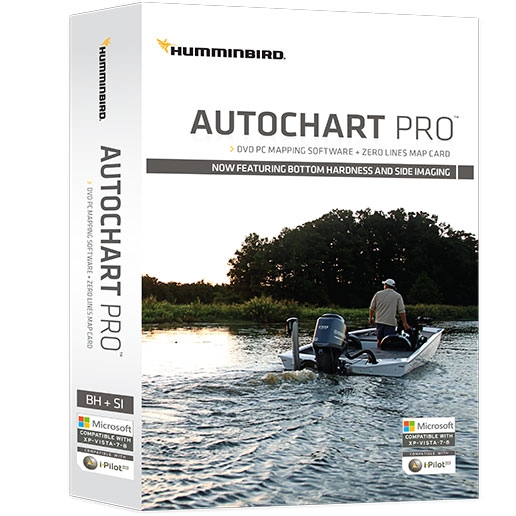
Order now for Dispatch today WITH FREE UK Delivery - * Exclusions Apply
Humminbird AutoChart PRO PC Software
£299.99
Sorry, this item is discontinued
You can find similar products to this one just below
Sorry this item is not available to purchase online today, however we can email you when more stock arrives...
Description / Humminbird AutoChart PRO PC Software
The Humminbird AutoChart PRO PC Software will use your Humminbird’s sonar returns and GPS to build custom lake charts based on where you have been. This software allows you to create your own contour map on any lake and the PRO software provides two key enhancements designed to give tournament anglers a competitive edge.
This software allows you to record sonar data after inserting a blank SD card into your Humminbird Combo. You can then import your recordings into the AutoChart PRO PC program and convert your survey into a lake map. You can then export your map onto the Zero Lines Map Card (which is included) to display on any compatible* Humminbird.
The Zero Lines Map Card is the starting point for building your own maps. This card is included with the AutoChart PRO PC software and is a 32 GB map card loaded with Zero Lines for millions of water bodies located throughout Europe. These water bodies act as a base for you to start with and you can begin creating your own, accurate and detailed maps of any fishing spot, even where contour coverage doesn’t exist.
Once your AutoChart map is created, the only way to view the contours on a compatible Humminbird fish finder is by loading them onto a Zero Lines Map Card. The AutoChart PRO includes two advanced features compared to the original AutoChart. This is Bottom Hardness Indication, which delivers a crucial tip-off to where fish are hiding by identifying areas likely to hold fish based on the hardness of the bottom.
The other is Side Imaging Mosaic which lets you overlay your Side Imaging returns onto your AutoChart map for a 3D visualization of fish-holding habitat. This gives anglers the ultimate understanding of the underwater world and what the structure looks like on your favourite fishing spots. Both Bottom Hardness Indication and Side Imaging Mosaic are exclusive to AutoChart PRO.
Humminbird AutoChart PRO also enables you to use Minn Kota i-Pilot Link on previously unmapped bodies of water after you create contours with the revolutionary AutoChart PRO PC Software. The i-Pilot Link’s innovative Follow the Contour feature will direct the trolling motor to follow a specific depth contour. The chosen contour line can be automatically followed in either direction, or stay a set distance from that contour or shoreline with Contour Offset.
The Humminbird AutoChart PRO PC Software is the ultimate mapping software and is supplied with the DVD PC Mapping Software and a Zero Lines Micro Card in each box. Please see below for compatible PC requirements.
Additionally, with AutoChart PRO generated contours, you’ll have access to all the detail and features of Humminbird LakeMaster charts including:
Depth Highlight (Depth Highlight Range)
Water Level Offset
Shallow Water Highlight
Mark, Import, and Export waypoints
i-Pilot Link functionality
Create your own detailed shoreline using aerial imagery within AutoChart PRO PC
32 GB SD card with over 16 GB of free space to maintain your custom maps
Card must be present to get the detailed zero line base map to display in AutoChart PRO PC
All Humminbird units will require software update
Can purchase additional zero lines cards as needed, available soon
AutoChart PRO maps will overlay LakeMaster maps on HB unit that have two card slots
*AutoChart PRO is optional for select ONIX, ION, HELIX, 1100, 900, 800, and 600 Series models. Compatibility subject to change without notice
Minimum PC Requirements:
512 MB Ram (1024 MB RAM recommended)
10 GB Free hard drive
Windows XP (sp3) or greater
DVD-ROM Drive
This software allows you to record sonar data after inserting a blank SD card into your Humminbird Combo. You can then import your recordings into the AutoChart PRO PC program and convert your survey into a lake map. You can then export your map onto the Zero Lines Map Card (which is included) to display on any compatible* Humminbird.
The Zero Lines Map Card is the starting point for building your own maps. This card is included with the AutoChart PRO PC software and is a 32 GB map card loaded with Zero Lines for millions of water bodies located throughout Europe. These water bodies act as a base for you to start with and you can begin creating your own, accurate and detailed maps of any fishing spot, even where contour coverage doesn’t exist.
Once your AutoChart map is created, the only way to view the contours on a compatible Humminbird fish finder is by loading them onto a Zero Lines Map Card. The AutoChart PRO includes two advanced features compared to the original AutoChart. This is Bottom Hardness Indication, which delivers a crucial tip-off to where fish are hiding by identifying areas likely to hold fish based on the hardness of the bottom.
The other is Side Imaging Mosaic which lets you overlay your Side Imaging returns onto your AutoChart map for a 3D visualization of fish-holding habitat. This gives anglers the ultimate understanding of the underwater world and what the structure looks like on your favourite fishing spots. Both Bottom Hardness Indication and Side Imaging Mosaic are exclusive to AutoChart PRO.
Humminbird AutoChart PRO also enables you to use Minn Kota i-Pilot Link on previously unmapped bodies of water after you create contours with the revolutionary AutoChart PRO PC Software. The i-Pilot Link’s innovative Follow the Contour feature will direct the trolling motor to follow a specific depth contour. The chosen contour line can be automatically followed in either direction, or stay a set distance from that contour or shoreline with Contour Offset.
The Humminbird AutoChart PRO PC Software is the ultimate mapping software and is supplied with the DVD PC Mapping Software and a Zero Lines Micro Card in each box. Please see below for compatible PC requirements.
Additionally, with AutoChart PRO generated contours, you’ll have access to all the detail and features of Humminbird LakeMaster charts including:
Depth Highlight (Depth Highlight Range)
Water Level Offset
Shallow Water Highlight
Mark, Import, and Export waypoints
i-Pilot Link functionality
Create your own detailed shoreline using aerial imagery within AutoChart PRO PC
32 GB SD card with over 16 GB of free space to maintain your custom maps
Card must be present to get the detailed zero line base map to display in AutoChart PRO PC
All Humminbird units will require software update
Can purchase additional zero lines cards as needed, available soon
AutoChart PRO maps will overlay LakeMaster maps on HB unit that have two card slots
*AutoChart PRO is optional for select ONIX, ION, HELIX, 1100, 900, 800, and 600 Series models. Compatibility subject to change without notice
Minimum PC Requirements:
512 MB Ram (1024 MB RAM recommended)
10 GB Free hard drive
Windows XP (sp3) or greater
DVD-ROM Drive
More Information
Write Your Own Review
Only registered users can write reviews. Please Sign in or create an account